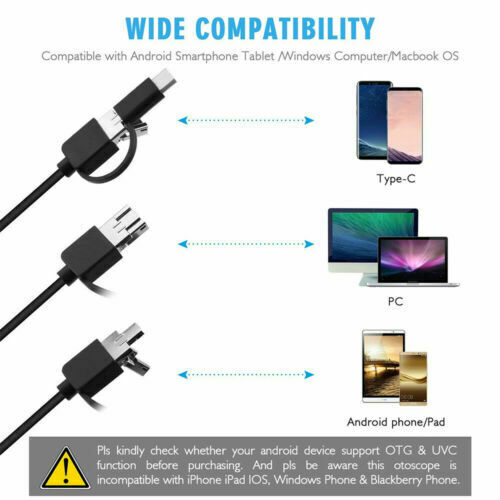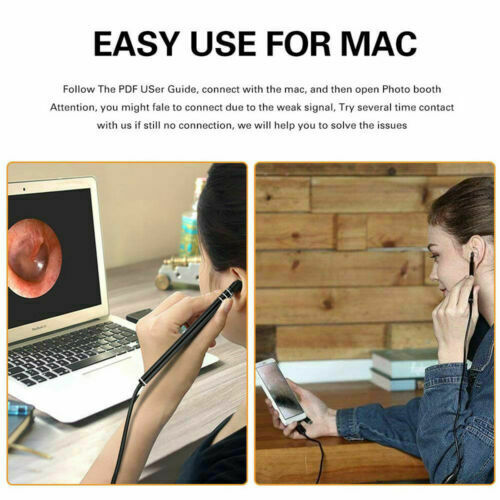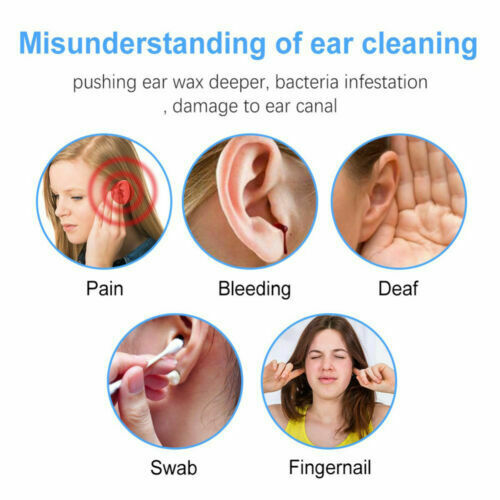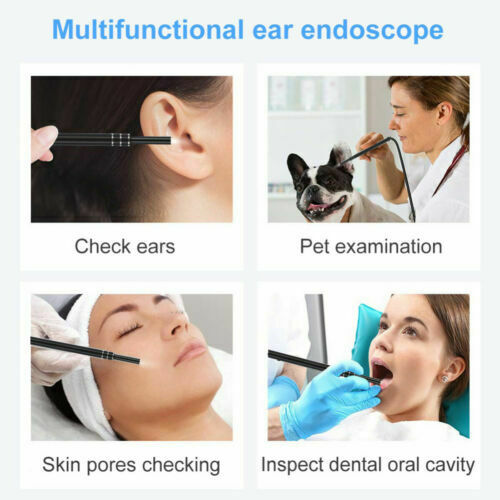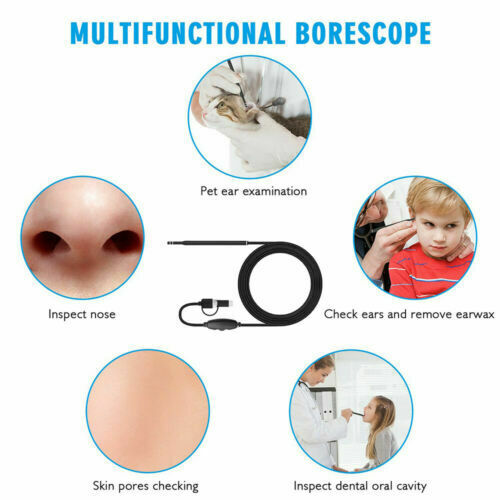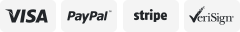-40%
59in Snake Endoscope Borescope Ear Cleaning Earpick Otoscope 3IN1 Intraoral Cam
$ 6.22
- Description
- Size Guide
Description
59in Snake Endoscope Borescope Ear Cleaning Earpick Otoscope 3IN1 Intraoral CamStore category
Sign Up Now !
You may also like
59in Snake Endoscope Borescope Ear Cleaning Earpick Otoscope 3IN1 Intraoral Cam
Product Description
Specifications:
Color: Black
Lens Diameter:0.22in
Resolution: 640 X 480 / 1280 X 720
Focal length:0.79in
Sensor Size: 1/9 inch
Frame Rate: 30fps
View Angle: 70 Degree
Exposure Light Automatic
LED: 6 leds with adjustable brightness
Power Supply: 5V DC
Support System: Android /XP /Win7 /Win8 /Vista
Photo Format: JPEG
Video Format: AVI
Features:
✔
100% brand new and high quality
✔
Easy for operation and use.
✔
Ultra small lens with HD pixels,
easy access ear canal and see more clearly
✔
With 6 adjustable LEDs, greatly reduce image over-exposure, show undistorted color effect in dark or low light condition.
✔
With electronic micro-camera, you can achieve the real-time observation of the whole process of wax digging through the USB data cable.
✔
Suitable for daily cleaning of care, patients with ear disease can also observe the ear canal.
✔
Multifunctional ! It not only can check the ear canal, but also can
check the eardrum, mouth, gums, throat, nasal cavity, scalp hair root and other body parts.
✔
An essential tool for each family.
Package Include:
1 X Visual earpicker endoscope
1 X Accessories set
1 X User manual
Installation Guide:
Windows 7/10
1. Connect the USB to the Computer.
2. The device driver will be automatically installed.
3. Go to START.
4. Search for the Windows app ‘Camera’.
5. Open the Camera app.
Hint: Change the camera if it shows the Webcam by clicking on the camera icon. Select USB 2.0 PC CAMERA.
MAC OS
1. Connect the USB to the Computer.
2. The device driver will be automatically installed.
3. Go to Launchpad.
4. Search for QuickTime Player.
5. Open QuickTime Player and select “New Movie Recording”.
6. Select USB 2.0 PC CAMERA if different camera is showing.
Android mobile devices:
Note:
Compatible devices must support USB OTG Function. All newer android devices supports USB OTG
1. Download CameraFi2 app from Google Playstore
2. Open the CameraFi2 app
3. Plug the USB into your phone after the app is running. If you plug the device in before running the app, it will NOT work.
Warm Tips:
1.
DO NOT
disassemble the camera yourself to avoiddamaging the internal components.
2.
DO NOT
expose this product in high temperature. It may cause the damage to the housing and internal components.
Shipping
Payment
Return & Refund policy
Feedback
Contact US
Shipping
FREE SAME BUSINESS DAY MONDAY- FRIDAY SHIPPING FROM USA.
Payment
We accept payment via PayPal.
Return & Refund policy
We stand behind our items and offer 60 days warranty
All items are in new and working condition unless specified otherwise elsewhere in the description.
Feedback
Your positive feedback 5 stars DSR help us do better.
Contact US
100% satisfied
please CONTACT US by email if you need any gelp. We are always here for you.
Feedback